New with Dragonflight is the crafting orders feature. A system that allows a player to hire other players to craft something for them. The big advantage of this is that players can now get rare items that were otherwise hidden behind another profession or specialization tree. The crafting order system is part of the Artisan’s Consortium.
How the whole thing looks like and how you can take advantage of it, I’ll show you here in this guide.
Crafting Order locations
Basically, you have to distinguish whether you want to create orders or fulfill orders. If you want to create orders, you can only do so via certain NPCs in Valdrakken and Forkriver Crossing (Ohn’ahran Plains). If you want to fulfill orders, you can even conveniently use your profession window. You need to be near a crafting table of your profession.

In Valdrakken (Thaldraszus) you will find the three NPCs: Angestellte Silberpfote, Mimzy Funkelstein und Angestellter Scaravelle, who will give you access to the crafting orders.
Three more NPCs, namely Clerk Weaver, Clerk Goldspark and Clerk Galesong can be found at the Forkriver Crossing in the Ohn’ahran Plains.
What are Crafting Orders?
You may know the problem: You go into a raid and get resources and materials for professions you don’t have. Through the crafting order system, it is now possible to have other players craft items for you with your soulbound resources.
Until now, the item level of BoE (Bound When Created) items in the Auction House has been 372 (Darkmoon Card Set). Via the crafting order system you can even order up to 418 iLvL items! You can thus get significantly better weapons, tools and armor there.
Interesting is the fact that buyers have to outbid each other in this system, because who pays more, his order will probably be preferred. These orders can be addressed directly to players or publicly. The only difference is that with public orders, the buyer has to provide all the resources himself.
This system is an ideal way to skill your profession cheaply, because from skill 50-60 you will only get skill points for soulbound recipes. For this reason, I expect that many players will also accept orders for very little commission.
It’s also interesting that you can create orders for numerous BoE items. You can thus have items crafted for you and sell them in the auction house. All you have to do is provide the materials and hope that someone will accept your small commission.
The Crafting Order Interface
The interface looks similar to the normal auction house. The difference is that here you can’t buy the items directly, but place an order.

You have to imagine the categories links like a menu. All items that are possible via the order system are listed there. Alternatively, you can also use the search and save favorites.
Place Crafting Order
After you select the item you want, you will enter this menu:

Let’s start from left to right:
- Provide Reagents
For personal orders, you can use the checkmark to decide whether you provide the corresponding material or your selected crafter. For public orders, you MUST provide everything. - Provide Optional Reagents
This is where you add your additional reagents for crafting. These include secondary stats, iLvL, inspiration, etc. - Choose Personal Order – Public Order
If you want to create a personal order, you need to insert the name in the window below. - Minimum Quality
Here you can specify what quality the item you want must have at least!
In public orders you can not demand a minimum quality! That means, if you are lucky you get a Tier 5 axe with 392 iLvL from the crafter and if you are unlucky you get a Tier 1 axe with 382 iLvL.
- Note to Crafter
Here you can leave some important messages to the craftsman “If the quality fits, I’ll order more from you” - Commission
Click the small golden hammer on the right to open the Current Listings window. There you can see how many public orders there are for this item. If there is an order, your commission is automatically increased by +1 silver. You will be the client who pays the most. Of course, you can emphasize your order by offering 100,000 gold commission instead of 1,000g commission.
In the auction house there is underbidding, in this system the buyers will outbid each other. Who pays more, whose order will probably be processed first. - Duration
The duration is used to decide how long the order should be listed. You can choose between 12, 24 and 48 hours. - Track Recipe
If you check the box there, the recipe and the required materials will be listed on the right side of the screen (quest log).
If someone accepts your order but then fails to craft it, the player will lose the order after 30 minutes and your order will be listed again.
After you have placed an order, it will be listed under My Orders. There you can delete your existing orders at any time.

How to fulfill orders
Now comes the fun part, because here you can earn gold! When you open your profession window, you’ll see the Crafting Orders tab next to Recipes and Specializations. In order to open this, you must be standing at a crafting table of your profession. These can be found in Valdrakken or on the The Waking Shores (Wingrest Embassy), for example.

On the left side you can see all the recipes that you can make with your profession. Now you can either click directly on the recipe or on the general search. There you will see all orders of the different recipes listed. You can sort them by commission.
For example, you can use the filter to display only those recipes that increase your skill or give you an initial crafting bonus.
Orders that have been addressed directly to you can be found under Personal.
In the upper right corner you can see the remaining orders. You can complete a maximum of 20 orders with one character. If you have used up these 20 orders, you will receive 5 new orders after 24 hours. This limit is directly related to the character!
Orders with a remaining time of less than two hours do not count in your order counter – you can fulfill them at will and without limits.
If you click on one of the orders now, the following window will open:

Let’s start from left to right:
- Order placed by
Here you can ignore the client if you do not want to accept any more orders for him. - Note to Crafter
Maybe the client has a special wish for the future. - Commission
This is the amount of gold you get for completing the order. - Consortium Cut
As in the auction house you have to pay a 5% fee. - Start Order
Once you start the order, you have 30 minutes. Alternatively, you can cancel it again.
Recrafting
One of the new features for Dragonflight is recrafting. With the help of Recraft Armor, you can improve crafted items again with optional reagents and crafting reagents. This allows you to increase the quality or attributes of the item, for example.
To do this, you must go to the NPCs in Valdrakken or Ohn’ahran Plains, who can accept crafting orders.
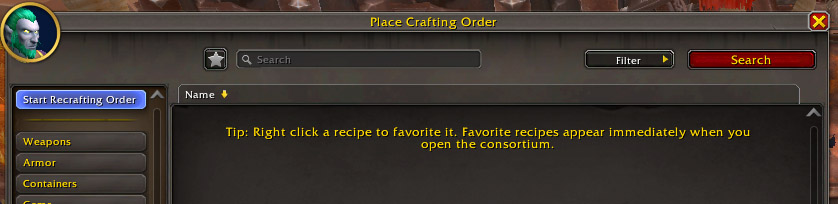
Through the Crafting Order system is possible to improve other players in this way the armor, weapons and tools. Remodeling equipment is only possible via personal orders!

To create an order, click on the plus and select the item from your inventory that you want to improve.

- Provide Reagents
Since this system only works for personal orders, you can determine whether you or your manufacturer will take the materials when you select the reagents. - Provide Optional Reagents
For example, this is where you insert the Titans IV training matrix, which raises the item’s iLvL to 372-382. - Minimum Quality
Here you select which quality you want to have at least from your manufacturer! The item will be adjusted directly in the top center. - Commission
You decide how much gold you want to offer the crafter for his help.
For suggestions, improvement proposals or to report bugs you are welcome to contact me
at any time in the channel #websitefeedback on the Goldgoblin Discord.
Thank you very much!



